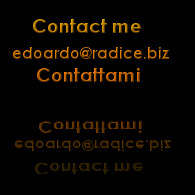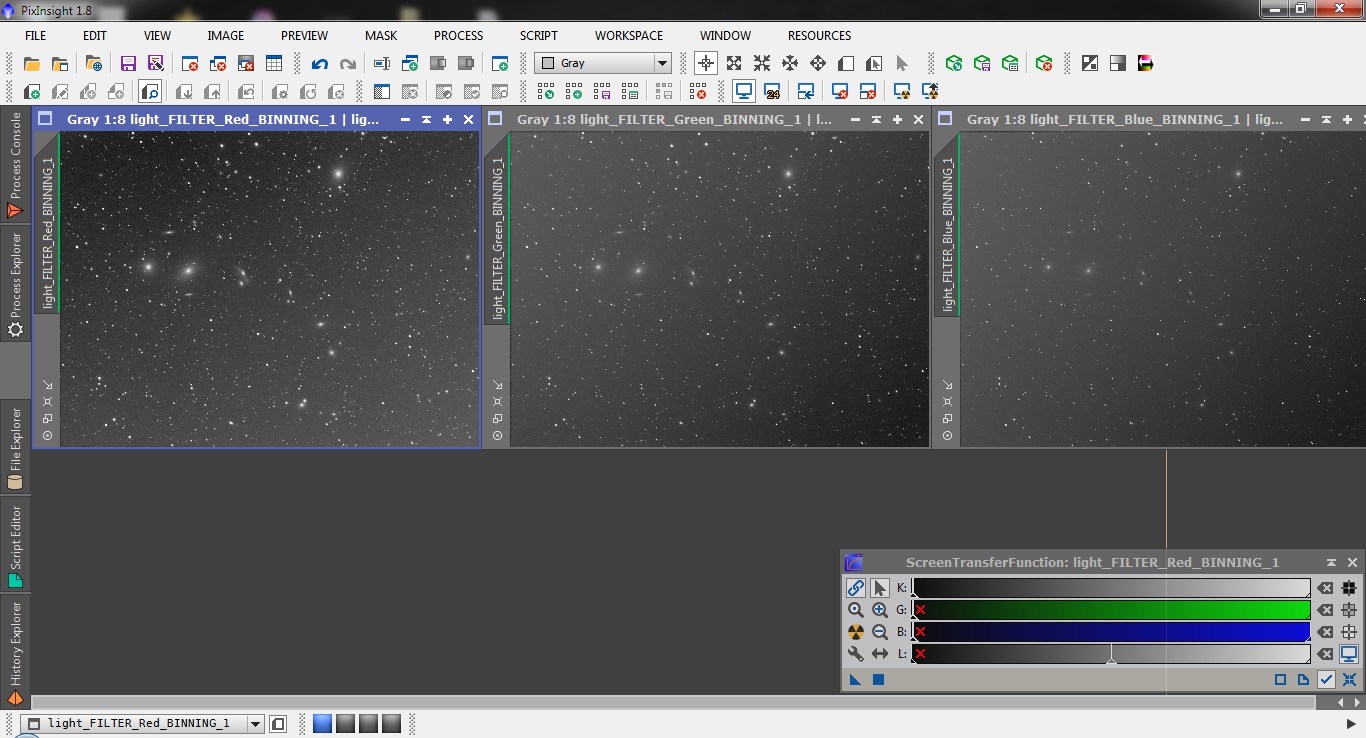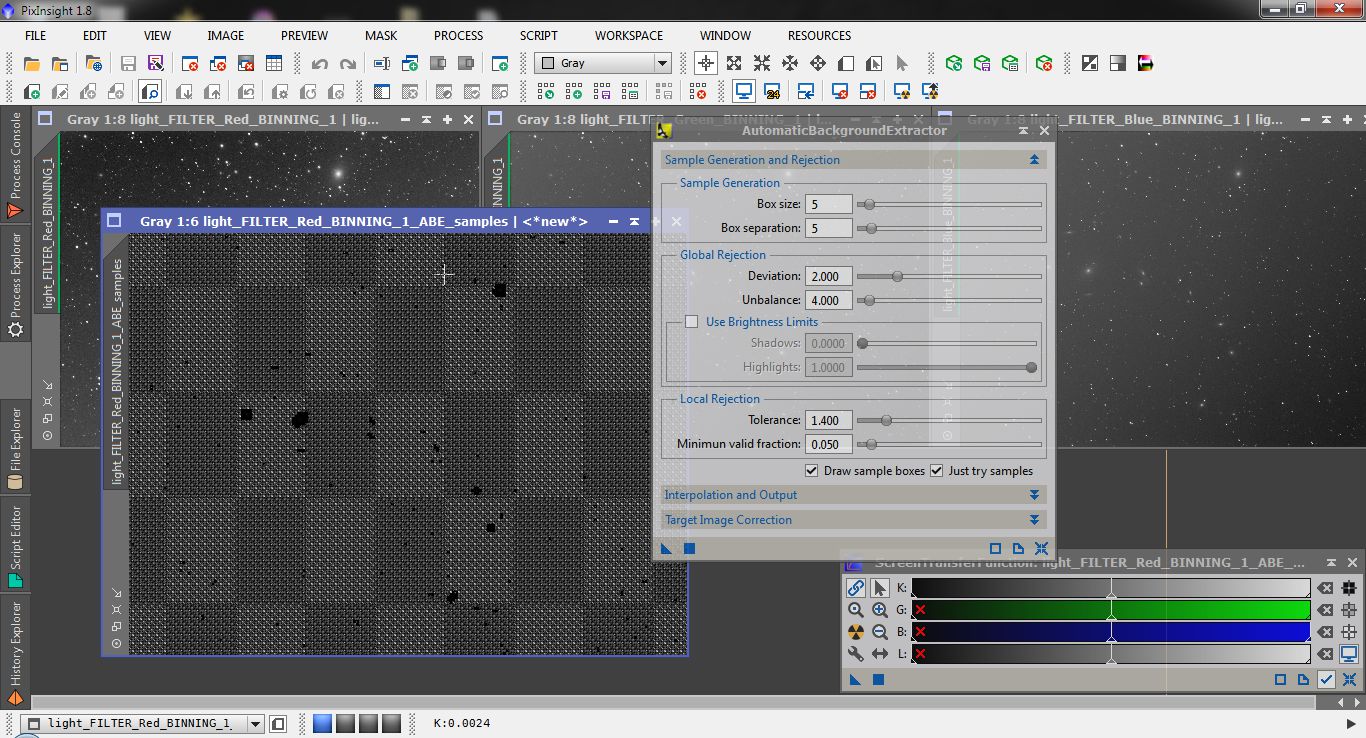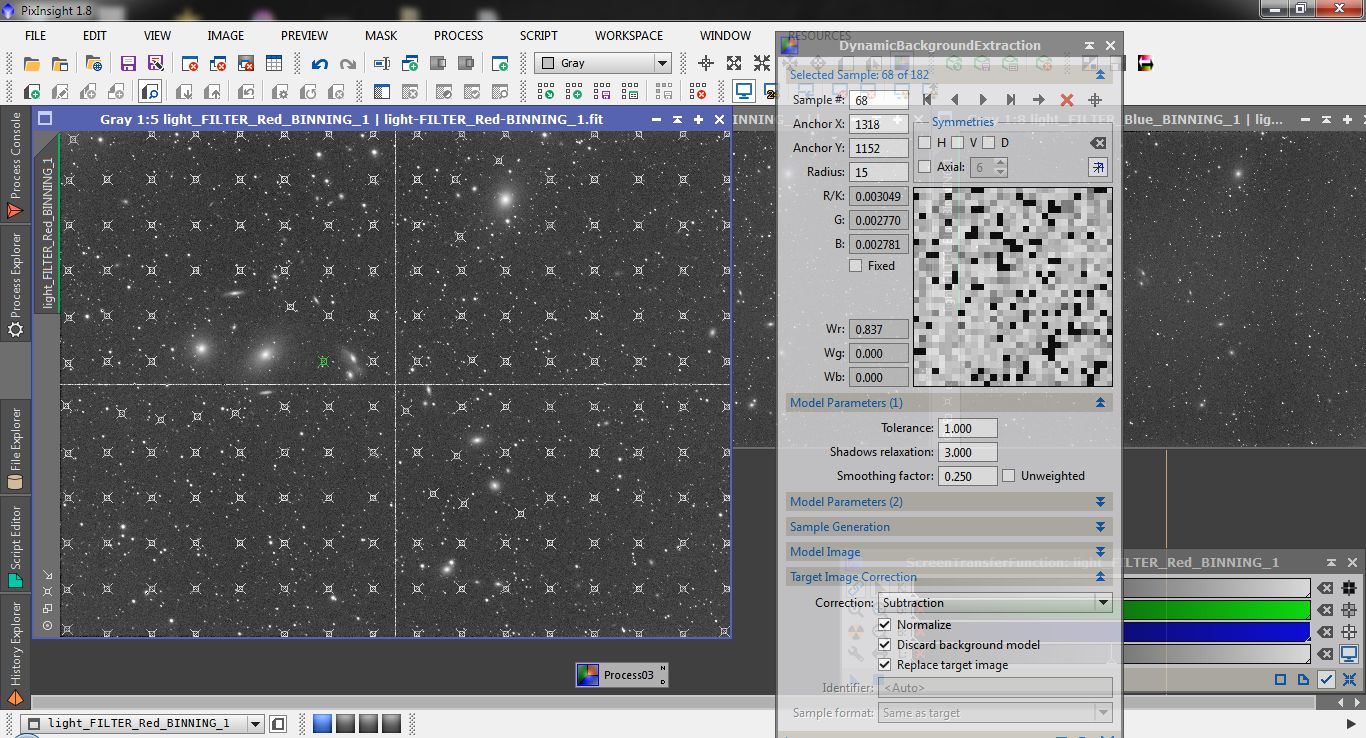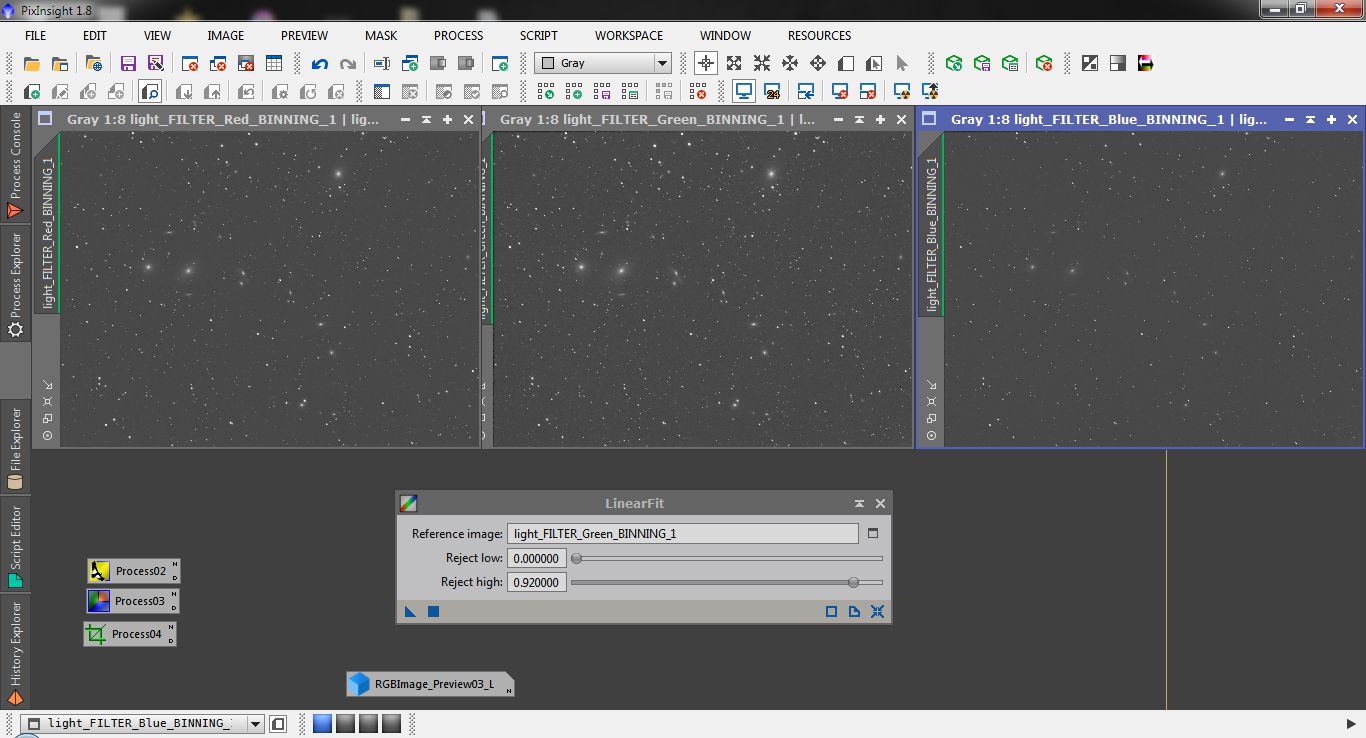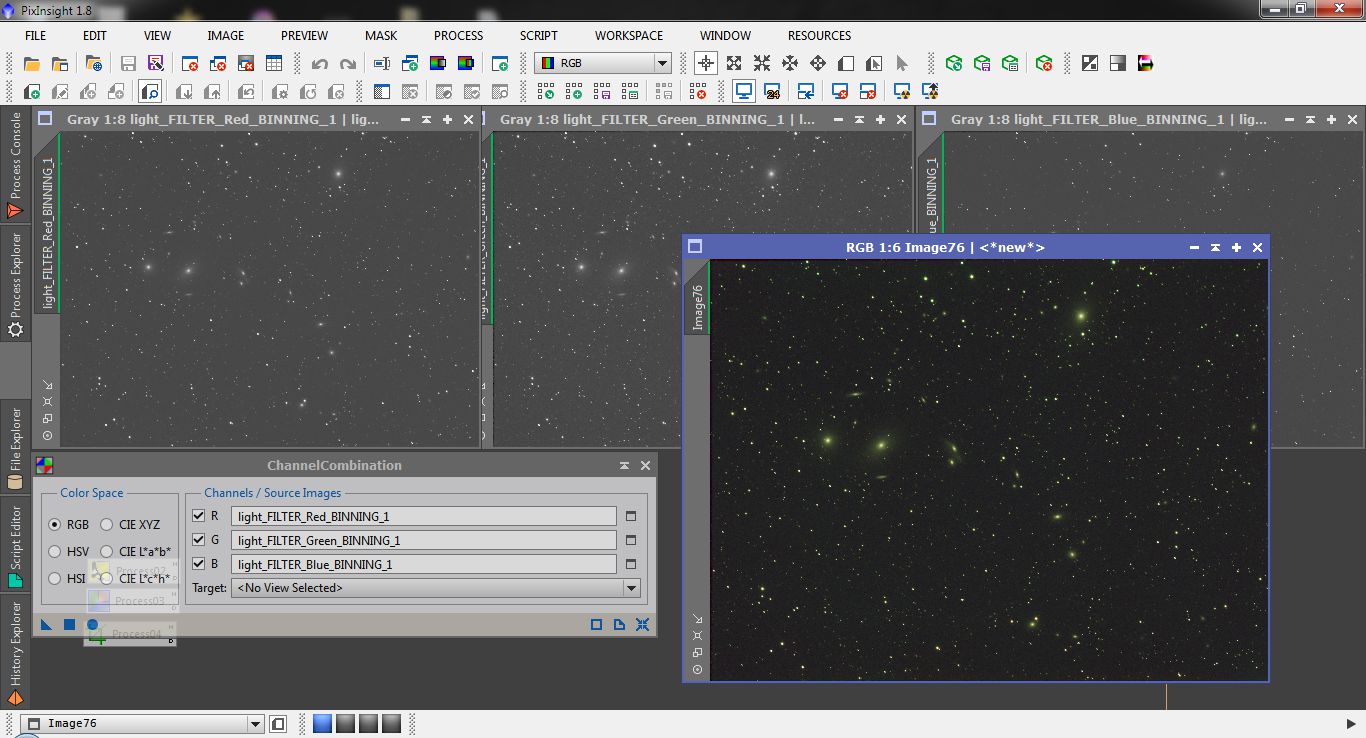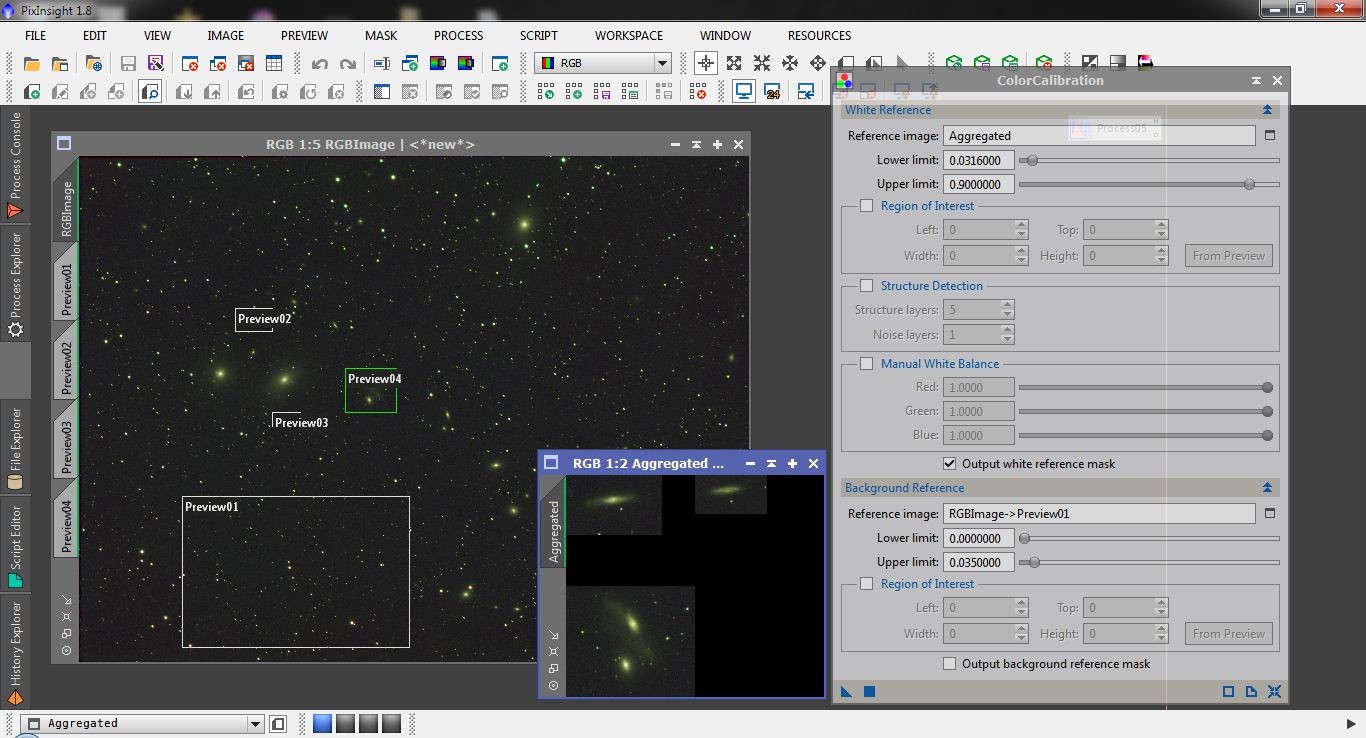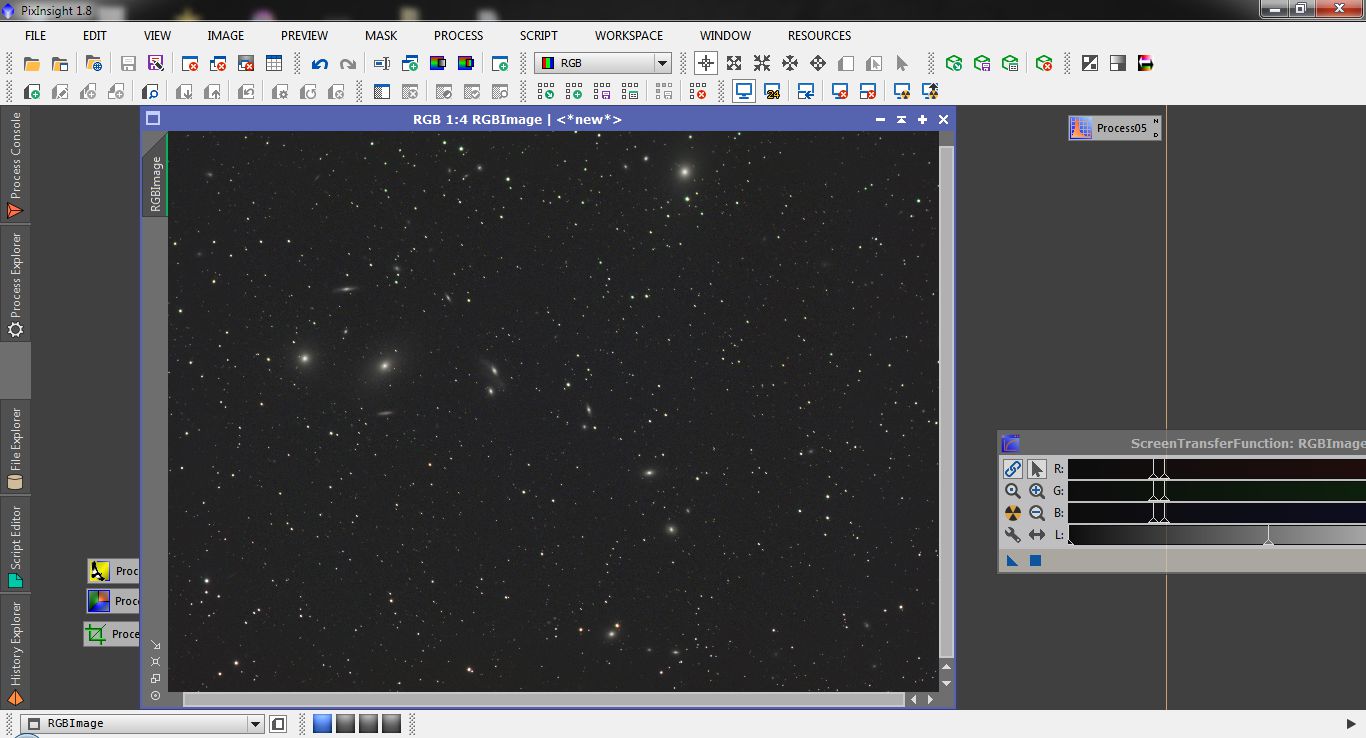On Monday June 22nd 2015 The Astroimaging Channel proposed an image processing challenge (read here) based on a set of RGB images of the Markarian chain.
This was the challenge:
1. Gradient Removal while preserving star color.
A few months back, I wanted to try imaging my blue channel high up in the sky. It didn't work out as planned and I have a terrible gradient through the image. I've been able to get rid of the gradient, but it leaves a bad color cast through my stars. The challenge is to remove the gradient and preserve the star color.
Here my solution in PixInsight.
Open the images in PixInsight and apply an automatic Screen Transfer Function (using the "nuclear" button) to asses the gradient structure.
This operation do not modify the real data (that remains linear): it only applies a screen transfer curve to show the image (otherwise invisible being linear)
The main gradient has the typical linear structure caused by light pollution: it is easy to correct it with ABE (Automatic Background Extractor) using a linear fitting function:
First of all I try the samples positions selecting the Draw Samples Boxes and Just try samples check-boxes and dragging the blue triangle on the image to analyze.
I trim the Global Rejection Deviation until the whole image is covered of samples (I want to map the whole gradient).
When done I uncheck the Draw Samples Boxes and Just try samples check-boxes and I set the important parameters of the tool:
- In the Interpolation and output section I set the Function degree to 1 (I want a linear synthetic gradient)
- In the Target Image Correction I set Subtraction as the correction function because light pollution in an additive effect.
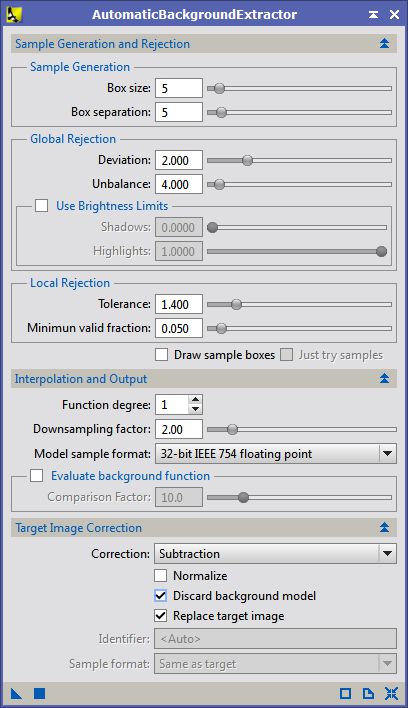
I apply the Process to all the images correcting for the light pollution gradient.
Now the sky should be "flat", but small deviations from the perfectly linear model are always present, so I refine the image background using DBE (Dynamic Background Extractor) applying it to all the images.
Now the background is flat, but the brightness in the green and blue channel is much more than in the red one (cause the light pollution) so I use the LinearFit process to correct the images for different illumination levels.
I set the green image as reference and apply the process to the red and blue images.
then I create the RGB image using ChannelCombination
Thanks to the linear fit process the sky background is neutral in color, but the galaxies has a terrible green hue (caused by the light pollution).
To remove the green hue I have to color calibrate the image using a suitable white reference.
In PixInsight such a reference is usually a spiral galaxy so I create a few small previews around the spiral galaxies in the cluster then I use the Aggregate preview script to create the white reference image.
After the color calibration the image is ready for further processing
Here a very simple processing to assess if the correct color balance was preserved after the gradient removal procedure.
Click on the image for the full resolution version